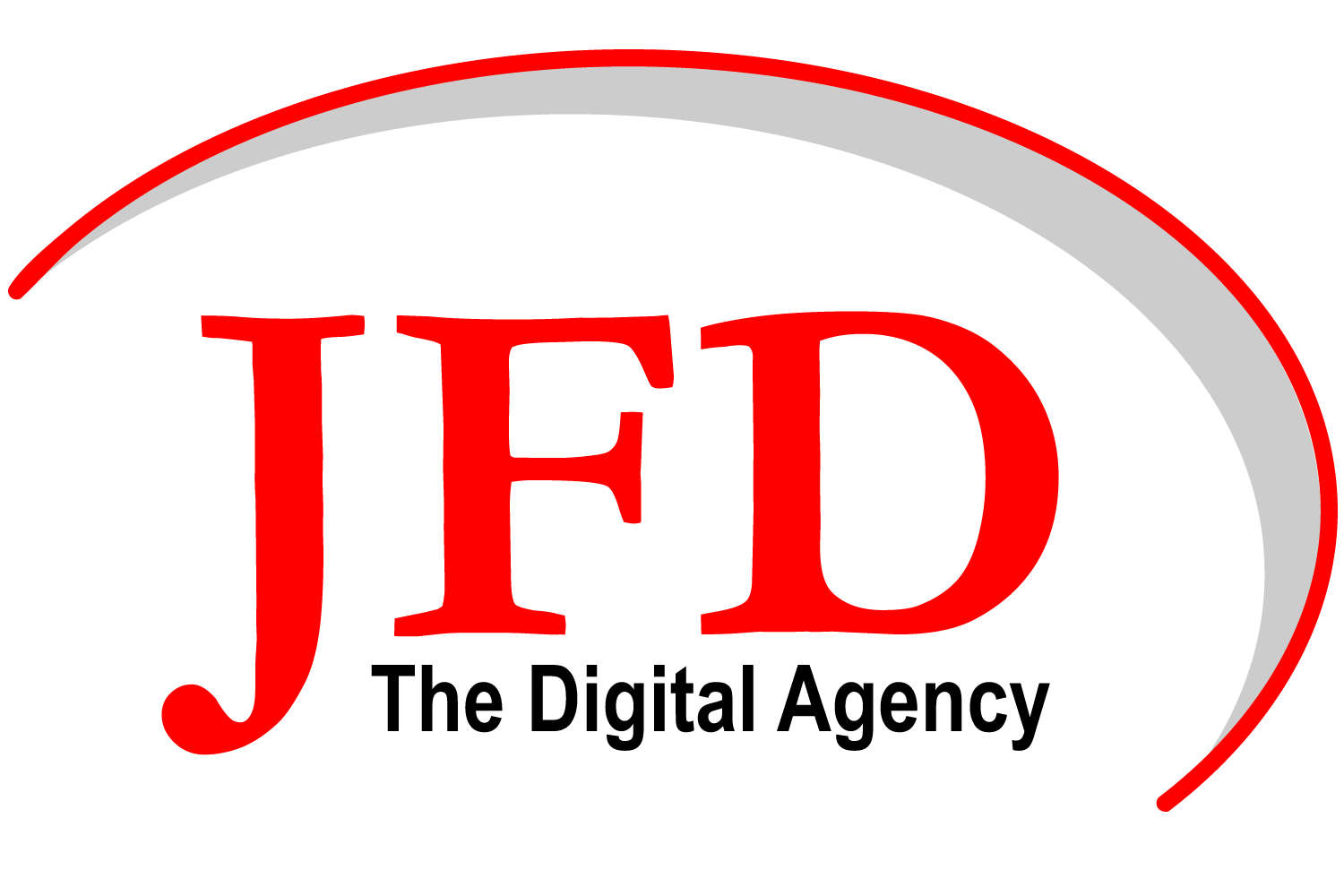Records Management
Records Management
Building a Foundation for the Future
Did they just sign the right version of the document?
Records Management
Did they just sign the right version of the document?
In today’s fast-paced, digital-first work environment, ensuring accurate, accessible, and secure document management has become essential. A robust records management system not only improves compliance and organization but also establishes the groundwork for advanced AI-driven tools like Microsoft Copilot.
What is Records Management?
For those new to the concept, records management is a structured approach to organizing, tagging, and securing internal documents. With records management, your organization can attach meaningful metadata to documents—such as department names, client names, document categories, and retention periods—making it easy to locate critical files and automatically manage retention requirements.
Records management also involves:
Retention Periods: Set automatic rules for how long documents should be stored, archiving or disposing of them as needed. This helps with compliance and frees up storage, while maintaining a complete audit trail.
Version Control: Track every change with detailed versioning, allowing you to review, restore, or compare previous document iterations to maintain accuracy and accountability.
The Overlap with Copilot Readiness
Getting your records management in order also lays the groundwork for Microsoft Copilot’s powerful AI capabilities. While not identical to Copilot preparation, records management shares essential concepts like effective tagging and organized metadata, which optimize document environments for AI assistance. When your documents are well-managed, Copilot can access, process, and analyze them more effectively, helping your teams work smarter.
5 Key Benefits of Records Management (and How It Enhances AI Readiness)
Locate Any Document, Instantly
With standardized metadata—such as document categories, department, and client name—finding documents becomes fast and easy. This metadata also powers Copilot’s search capabilities, allowing AI to retrieve the most relevant documents with speed and accuracy.
Automated Document Lifecycle Management
Records management enables automatic archiving and disposal based on set retention rules, simplifying compliance. When combined with AI tools, your environment becomes self-cleaning and remains current, reducing clutter and liability.
Enhanced Security and Access Control
Securely manage who can access specific documents by assigning permissions based on metadata categories. AI readiness tools can further reinforce security policies, protecting sensitive information without interrupting workflow.
Streamlined Storage and Reduced Redundancy
A single instance of each document reduces storage needs across the organization. Copilot, in turn, leverages this “single source of truth” to retrieve the latest version without duplicating files, promoting consistency and reducing storage costs.
Simplified Compliance and Reporting
Retention policies and audit trails meet regulatory requirements and simplify reporting. Copilot can also assist in generating compliance reports by retrieving key documents and data from records management systems, saving time and effort.
Can Microsoft 365 and SharePoint Serve as Your Records Management Solution?
Yes! Microsoft has made it easier than ever to configure a robust records management system using SharePoint and Microsoft 365. As these tools evolve, features such as metadata tagging, retention policies, and automated archiving have become accessible and straightforward to set up. And with the rise of collaboration through Microsoft Teams, it’s even more important to integrate document management solutions that span across all your Microsoft platforms.
By building a comprehensive records management system, your organization can streamline document handling today while setting the stage for seamless AI adoption tomorrow. For more on how records management complements Copilot’s capabilities, schedule a free consultation.