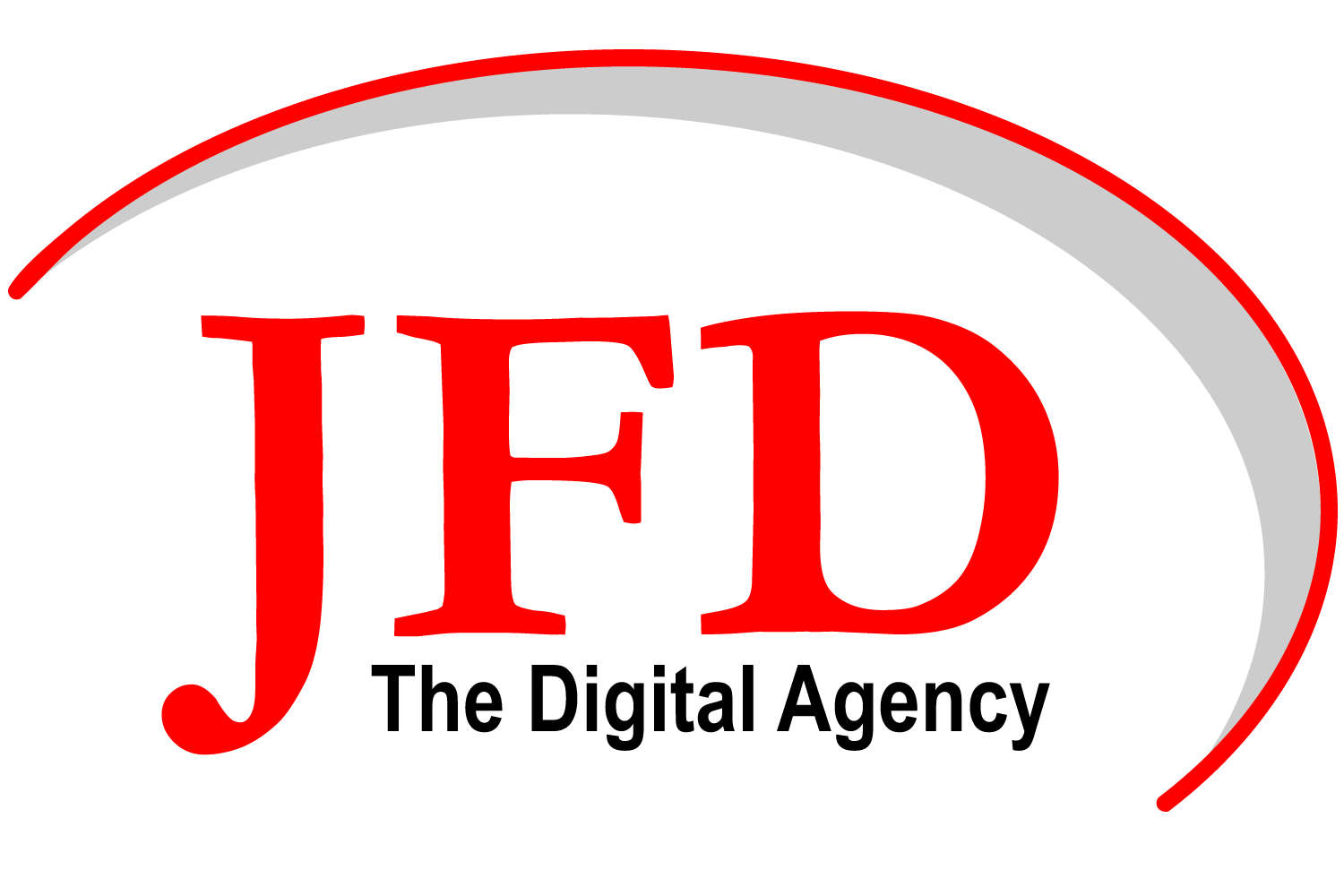Mastering Remote Work: A Comprehensive Guide to Using Microsoft Teams Effectively
The COVID-19 pandemic has triggered a global shift towards remote work, with organizations across sectors relying on digital tools to maintain productivity and collaboration. Central to this shift is Microsoft Teams, a powerhouse platform designed to facilitate communication, collaboration, and project management within and across teams. But how can you harness its full potential and use Microsoft Teams effectively for remote work?
Recently Microsoft announced Microsoft Teams passed 300 million monthly active users as a simple hub for teamwork across Microsoft, 3rd-party apps, and custom solutions. And they took Teams to the next level with the GA of Teams Premium including customization, intelligence, security, and customer connections with appointments and webinars.
So, let's dive in so you can better understand that Microsoft Teams is more than just a meeting tool.
Today's work environment thrives on collaboration, and Microsoft Teams stands out as a powerful tool that makes this seamless. Microsoft Teams is a hub for teamwork in Microsoft 365 that combines chat, video meetings, calling, and file collaboration into a single, integrated app.
The Channels and Chat feature organizes team conversations into specific topics or projects, ensuring every discussion has a place, and team members can quickly catch up on what they missed.
The File Sharing and Co-Authoring feature allows team members to share files and work on them simultaneously. With real-time collaboration, everyone can see and contribute to the changes, fostering a more collaborative work environment.
Teams also include robust Video Conferencing features that make meetings more interactive and inclusive. The ability to record meetings, along with real-time captions, ensures everyone can stay in the loop even if they miss the meeting.
Microsoft Teams integrates seamlessly with Microsoft and Third-Party Applications, including Office 365 apps and popular services like Adobe and GitHub, keeping your workflows streamlined and in one place.
Finally, Teams offers advanced Security and Compliance capabilities, ensuring your data and conversations are secure and meet data protection requirements.
Using a collaborative tool like Microsoft Teams can enhance your team's productivity and foster a collaborative culture that can drive your business forward.
How to integrate Microsoft Teams with other Microsoft Office Applications
Microsoft Teams isn't just a standalone tool. It's a hub that integrates with a multitude of Microsoft Office applications, creating a cohesive and efficient workspace.
With Microsoft Outlook, for instance, you can schedule Teams meetings directly, ensuring your calendar stays updated. You can also share important emails in Teams for quick and convenient discussions.
Teams also integrate with Microsoft Word, Excel, and PowerPoint, enabling real-time collaboration on documents, spreadsheets, and presentations. You can co-author files with colleagues right within Teams, eliminating the need for back-and-forth emails and multiple file versions.
Microsoft's project management tool, Planner, also integrates with Teams. You can create new plans, assign tasks, and keep track of progress without leaving your Teams window.
By integrating Microsoft Teams with other Office applications, you can centralize your work processes, foster better teamwork, and enhance productivity.
How to use Microsoft Teams for Project Management
Did you know Microsoft Teams can also be your project management partner? With its built-in and integrated features, Teams can help you manage your projects effectively.
Channels can be used to organize different projects or project phases. You can have a channel for each project, ensuring all related conversations, files, and meetings are in one place.
With Planner and Tasks, you can manage your project tasks right within Teams. Assign tasks, set due dates, add task details, and track progress on the Planner tab.
File Sharing facilitates collaboration on project documents. With Teams, you can co-author and share files, making sure everyone is on the same page.
Meetings and Calls can be used for project updates and discussions. With options to record meetings and share them later, no team member will miss out on important project information.
Leveraging Microsoft Teams for project management ensures you have all your project information in one place, fostering better collaboration and project success.
Microsoft Teams for Online Classes
Microsoft Teams has emerged as a popular platform for online learning, helping educators create virtual classrooms, distribute assignments, and conduct classes online.
Teams and Channels can be used to organize different classes or subjects, making it easier for educators and students to find relevant materials and discussions.
The Meetings feature allows educators to schedule classes, record them for later review, and even use the 'hand raise' feature for an organized question-answer session.
With the Assignments feature, educators can create, distribute, and grade assignments right within Teams, providing students with a comprehensive platform for their learning needs.
Teams also include Class Notebook, a digital portfolio for each student's work. Educators can view and provide feedback on their student's work, making distance learning a more interactive experience.
With these features and more, Microsoft Teams offers educators a comprehensive tool to manage and engage their online classrooms effectively.
Mastering the art of remote work can certainly present its own unique set of obstacles. The physical distance can create barriers to communication and collaboration, which could potentially hamper the usual workflow. Yet, in this digitally driven world, there exists a powerful tool that helps us bridge these gaps - Microsoft Teams.
Microsoft Teams is more than just a tool, it's a virtual powerhouse that fosters not just communication, but meaningful collaboration. It's a platform designed with a deep understanding of modern work necessities, ensuring that no matter how far apart teams are geographically, they can work together as though they're in the same room. With features encompassing chat, video meetings, and file sharing, Teams is instrumental in transcending traditional boundaries and creating a harmonious remote work environment.
To truly flourish in this new normal of remote work, it's not enough to merely use such a platform. It is crucial to harness its full potential and adapt it to fit your unique professional needs. By following the tips outlined in this guide, you can optimize Microsoft Teams to its fullest capacity, thereby maximizing your remote work productivity.
Rather than viewing remote work as a challenge, with Microsoft Teams it becomes an opportunity - an opportunity to evolve, innovate, and achieve higher productivity levels than ever before. Embrace the power of Microsoft Teams, and transform your remote work experience into a seamless, efficient, and highly rewarding journey.
Need more guidance on leveraging Microsoft Teams for your remote team? At Jack Frost Design we understand the challenges involved in Teams management. Our experienced team can help you navigate these challenges and transform your Teams environment into a dynamic, high-performing remote worker Asset. To learn more, schedule your complimentary consultation with us today!
Navigating Unusual Digital Transformations, M365, SharePoint, and Teams Situations
In today's ever-evolving digital landscape, unexpected challenges can arise at any moment.
When technology throws a curveball your way, you don't have to face it alone.
The team at Jack Frost Design is specialized in the M365 platform, SharePoint, Teams, Power Platform, and Permissions, AI Digital Transformations and Training. We provide tailored solutions to your unique needs, whether it's initial setup, customization, reskilling your teams or navigating perplexing issues that occasionally come up.
Understanding the significance of your company's document assets, having a dedicated expert on speed dial isn't just good sense—it's essential. With us, you're not merely getting technical expertise; you're gaining a committed partner in ensuring your document management is efficient, secure, and streamlined.
At Jack Frost Design, we offer robust support and transformative solutions that can help your business navigate the challenges of document management.